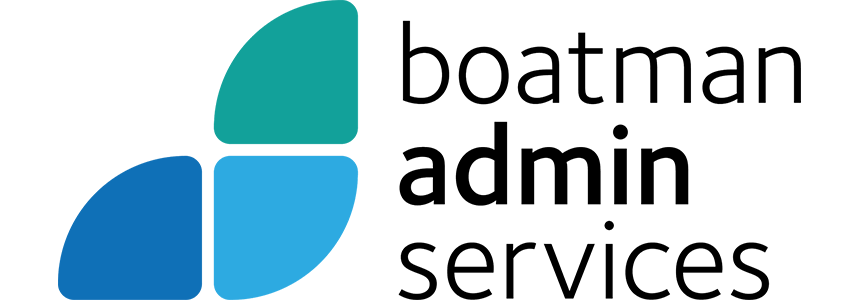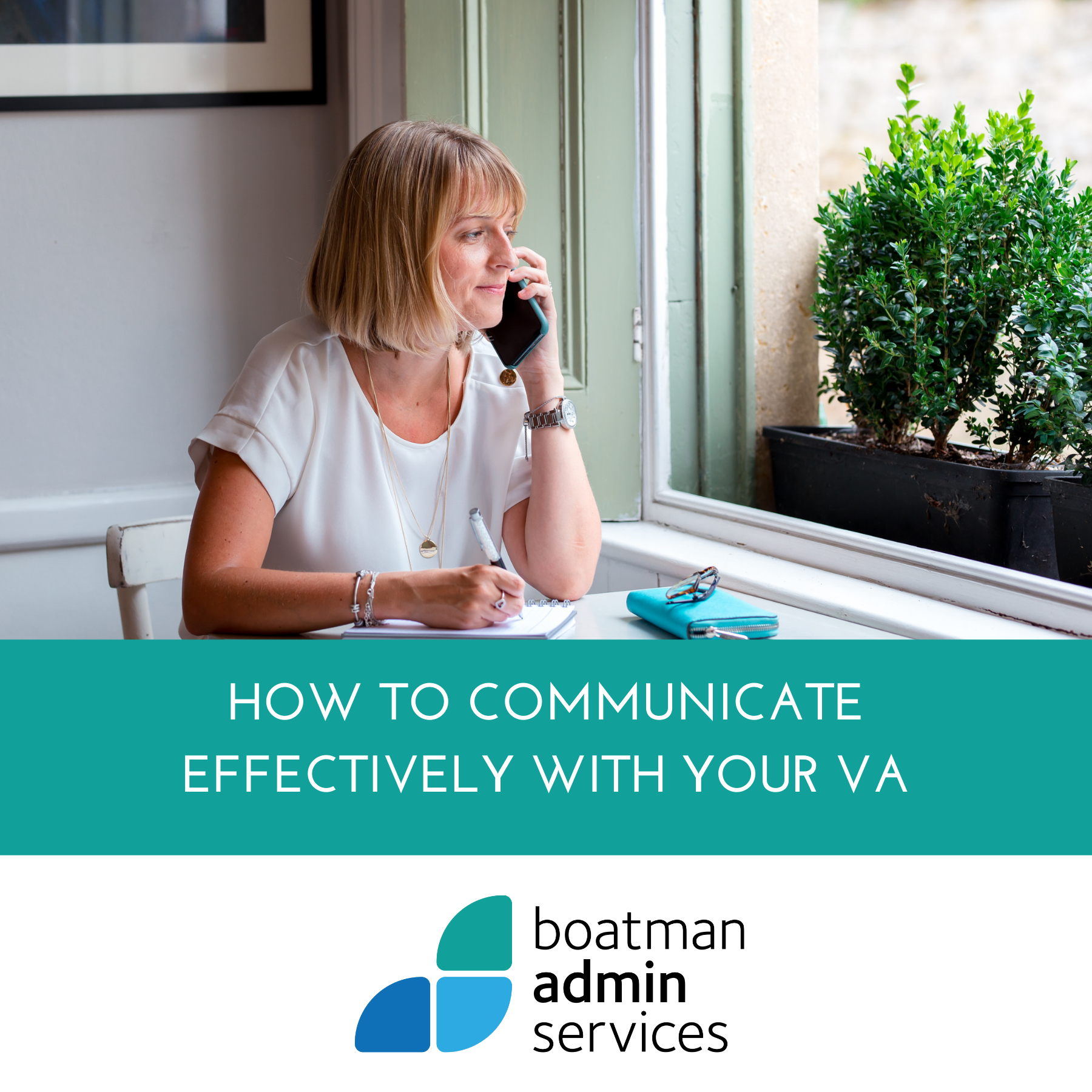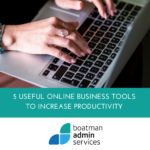At Boatman Admin Services we use a range of project management tools with our clients. It allows work to be delegated from the client to us and our associates without lots of emails flying around. Inboxes are busy places! We thought it would be beneficial in this blog to talk about our favourite project management tools.
TRELLO:
Trello is a project management and organization tool that allows users to plan and track their work. Personally I find it the simplest of project management tools out there. It is based on a concept of boards, lists, and cards, where boards represent a specific project or topic, lists represent different stages of a project or different categories within a topic, and cards represent individual tasks or items that need to be managed. Trello allows you to assign tasks to team members, leave comments, and collaborate on work in real-time. I often refer to it as a big piece of paper with sticky notes that you can move from list to list.
Trello works by creating a board which I the start of your project or topic. You can invite team members and set up the board’s privacy settings.
Within that board, you can then create lists to represent different stages of your project or categories within your topic.
Within the list, you create cards to represent individual tasks or items that need to be managed. Each card can have a description, attachments, due dates, labels, and more.
Trello provides a visual overview of your work, so you can quickly see what’s been done and what needs to be done next. You can also use features such as calendars, due dates, and checklists to stay on track.
I recommend Trello for those that are just starting out with a project management tool that are looking for something simple and easy to understand.
ASANA
A step up from Trello is Asana. Again, it allows for team collaboration and project management. It helps teams to plan, track, and manage their work, from simple tasks to complex projects. Asana provides a clear overview of the work that needs to be done, who is responsible for it, and when it’s due. You can also use features such as calendars, due dates, and task dependencies to stay on track.
Here is a quick guide on how to use Asana:
Create a Workspace: Start by creating a workspace for your team or project. Invite team members and set up the workspace’s privacy settings.
Add Projects: Create projects within the workspace to represent different stages of your work.
Add Tasks: Create tasks within projects to represent individual pieces of work that need to be done. You can assign tasks to team members, set due dates, add descriptions and attachments, and more.
Collaborate with Team Members: Asana allows team members to communicate and collaborate on tasks in real-time. You can leave comments, attach files, and track progress on tasks.
Whether you’re working on a small team or a large enterprise, Asana is a flexible and powerful tool for managing and organizing your work.
Asana is not as customizable as ClickUp, making its intuitive layout easier to learn.
CLICK UP
ClickUp is again, a step up from Asana (in my own opinion!) It works in a very similar way to Asana.
ClickUp offers a number of customizable workflow templates, management tools and reporting features. ClickUp requires a bit more creativity but has a few more robust and unique features.
The free account on ClickUp gives you lot more freedom than the free Asana account because of how customisable it is. It offers a variety of views, including List View, Board View, and Calendar View, which allows users to choose the view that best suits their needs. ClickUp also offers customization options that allow users to tailor the platform to their specific workflows.
Of course, some times you just cannot beat good old pen and paper when it comes to planning things out. I still have a daily to do list in a notebook, even though this is found in my PM tool as well.
A project management tool will save you time in the long run however you cannot beat human touch as well which is where working with an OBM will help you. An online business manager can oversee your project and make sure everything is on track meaning that you can focus on other areas of the business.
If you think you would benefit from having an OBM in your business, please do get in touch!
If you’re looking for some tips, helpful hints and advice to help free up your time, sign up to our newsletter